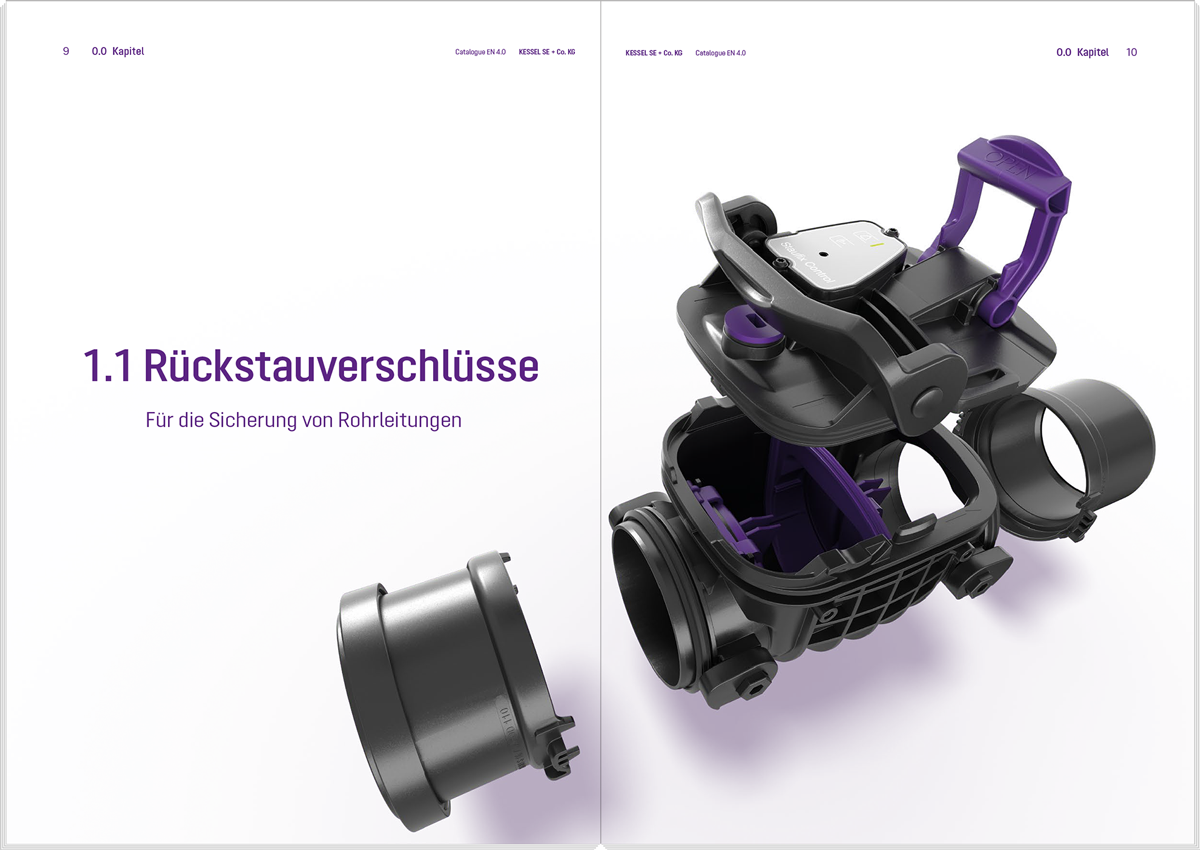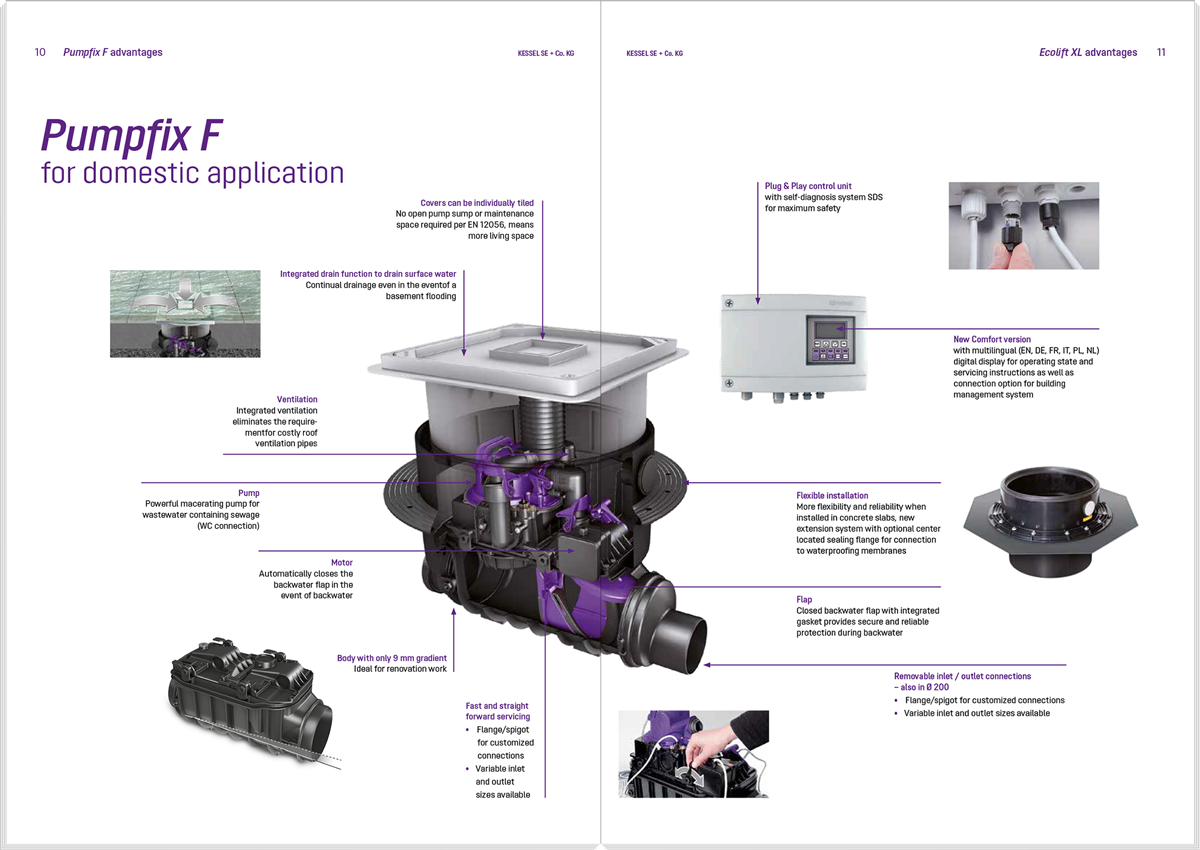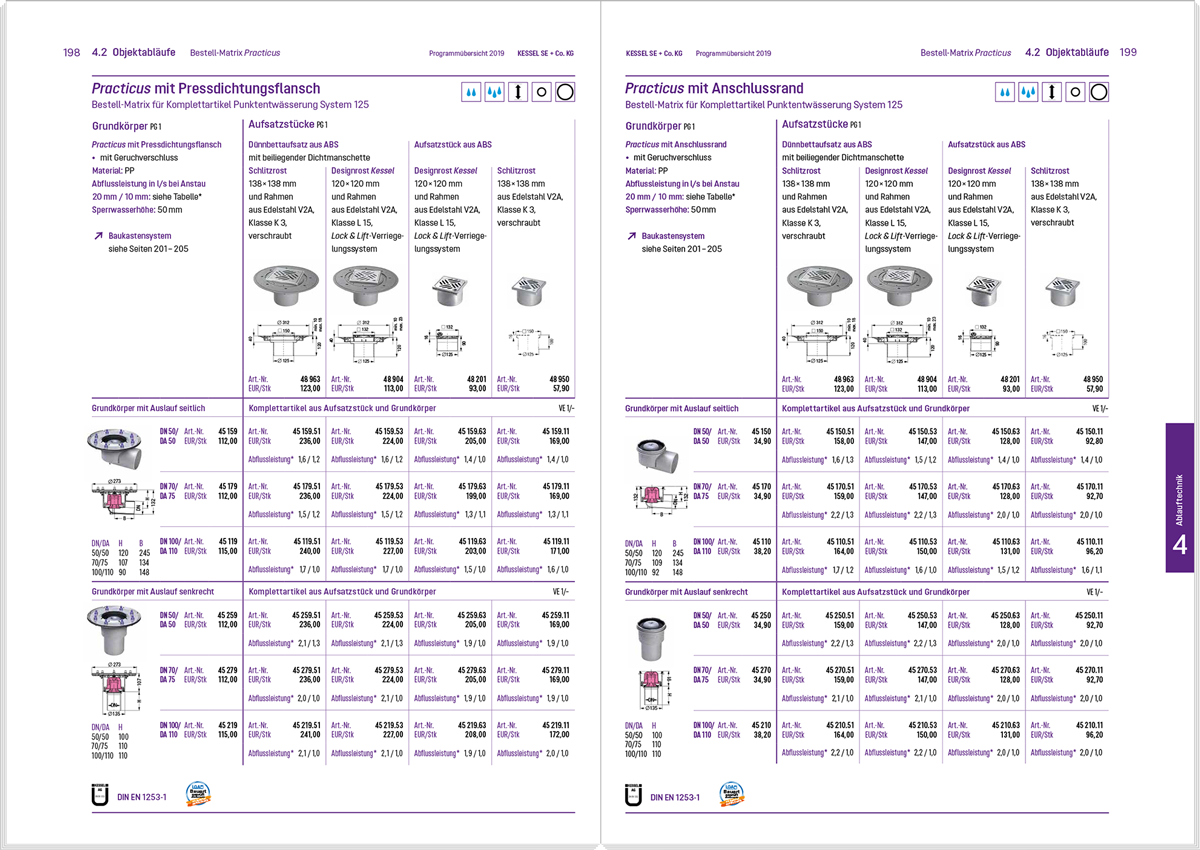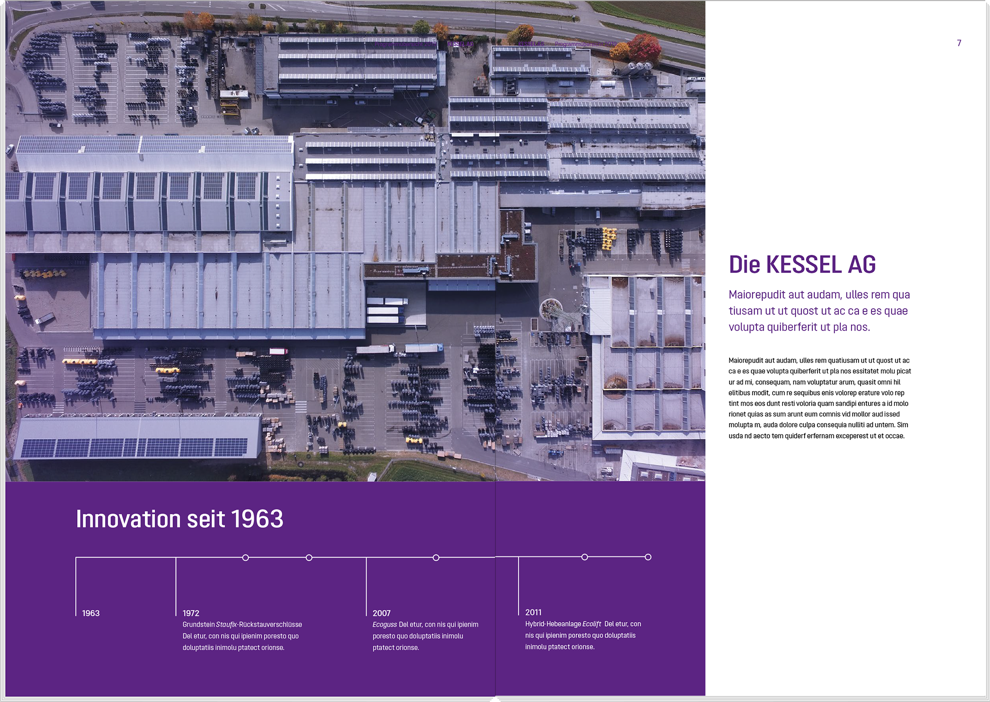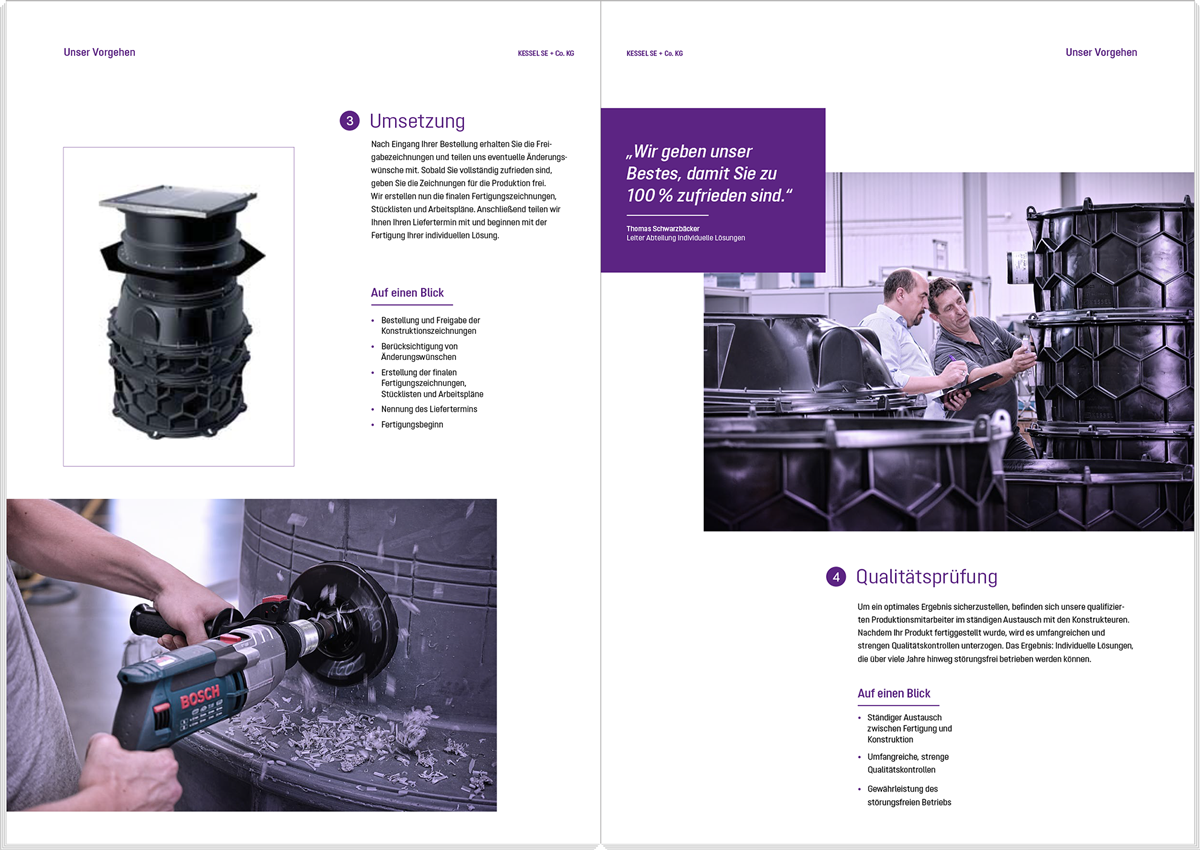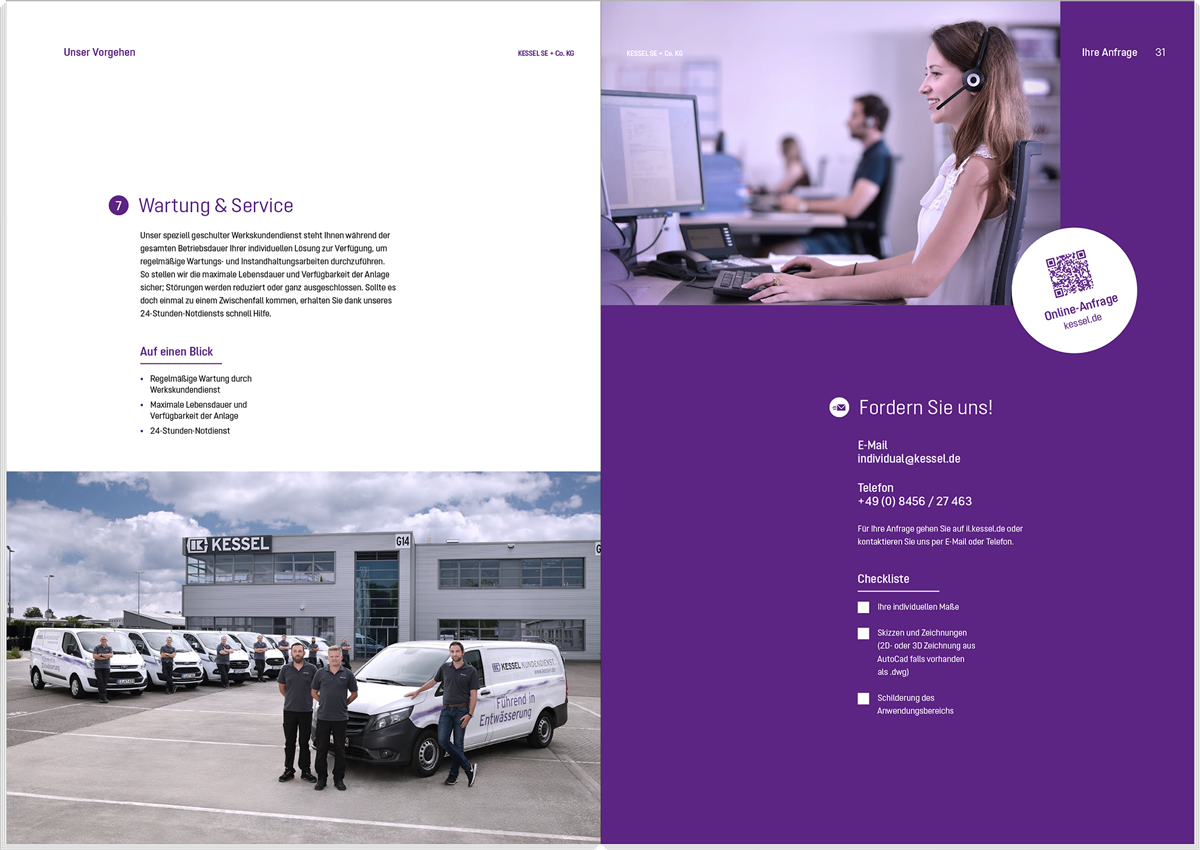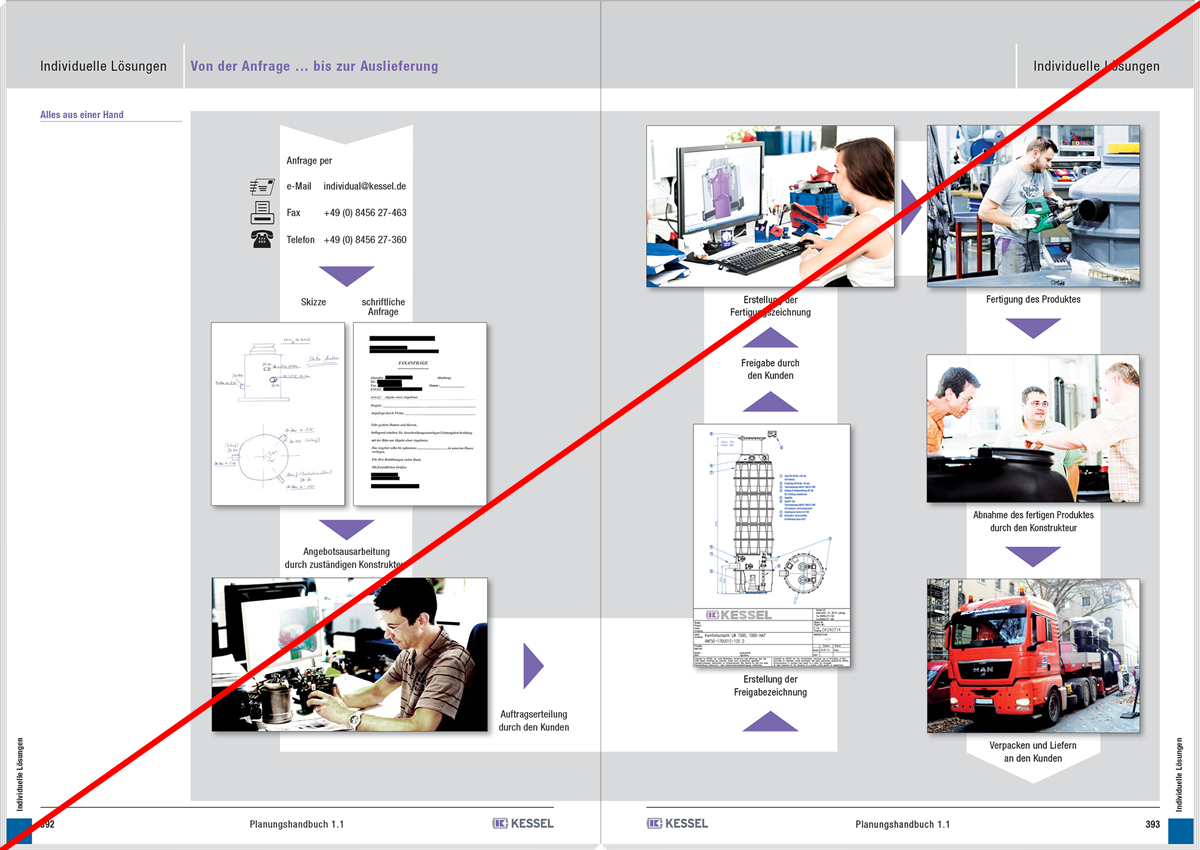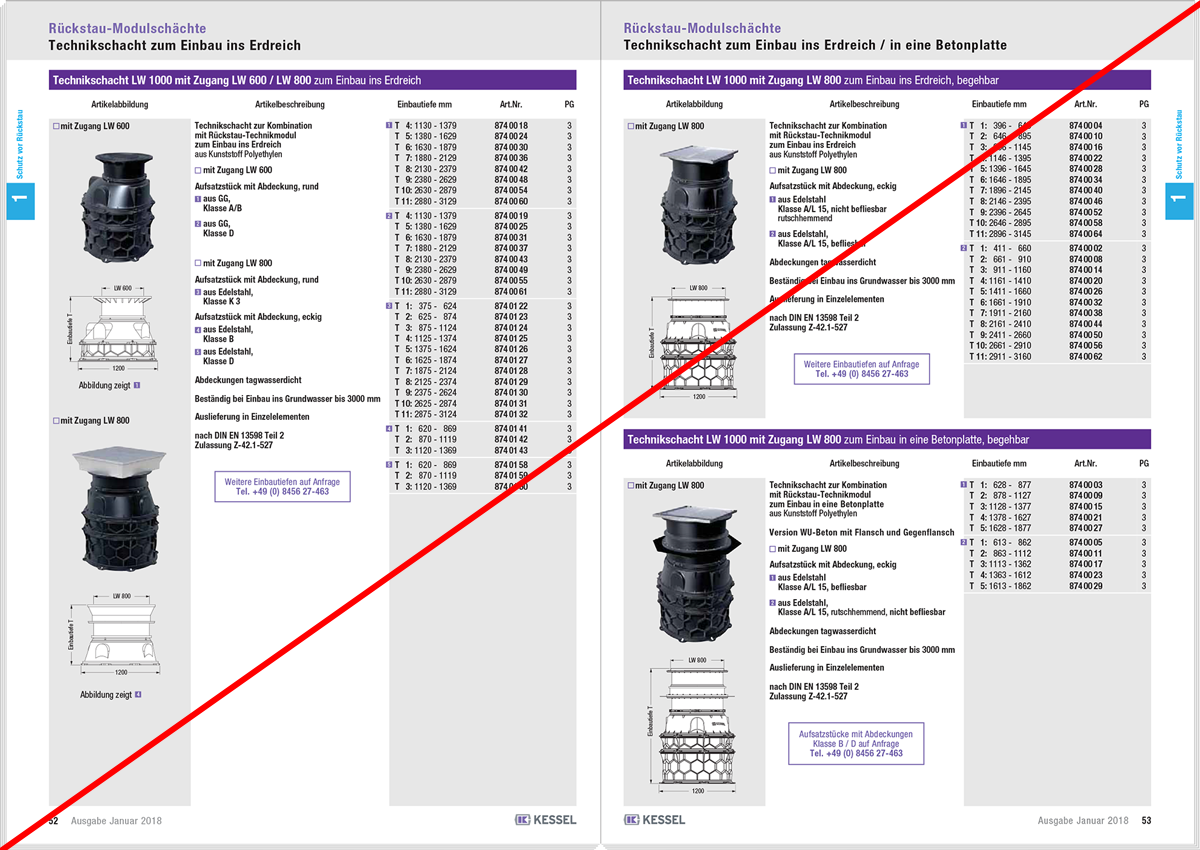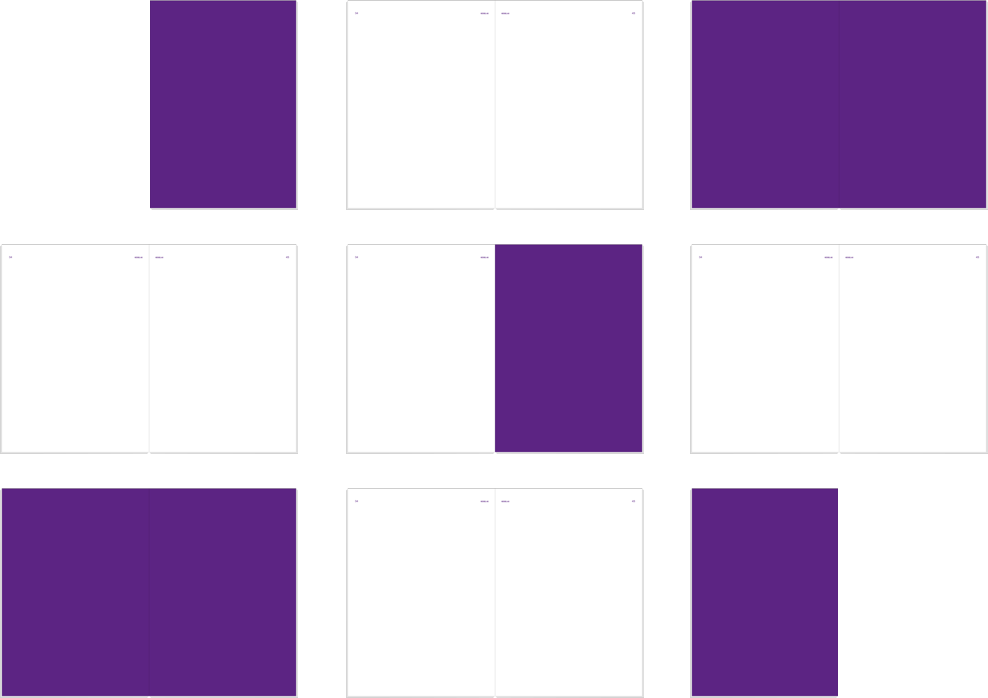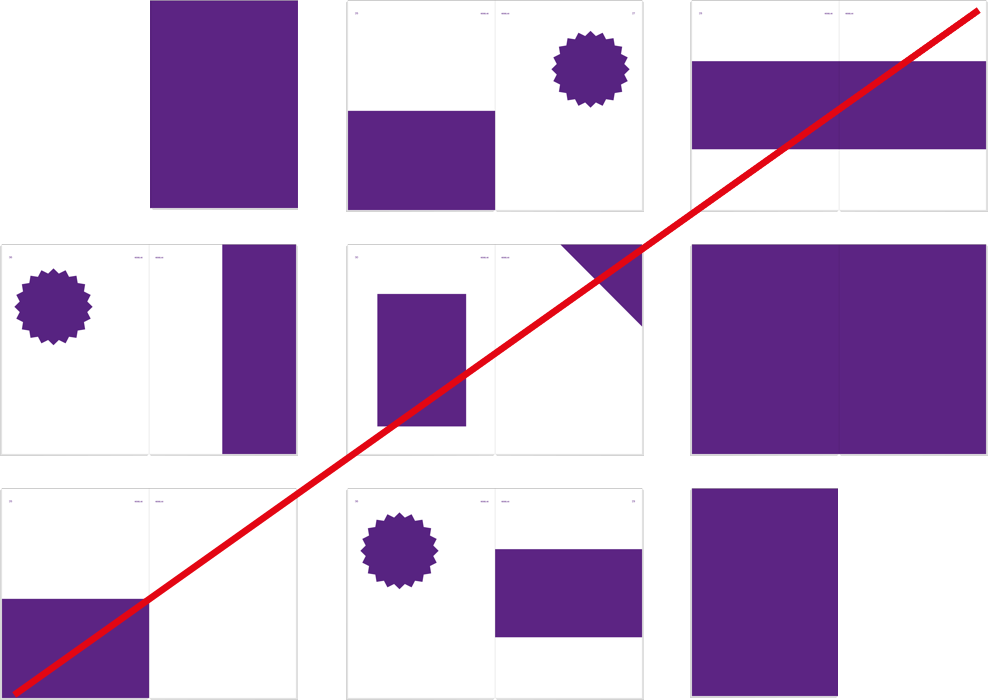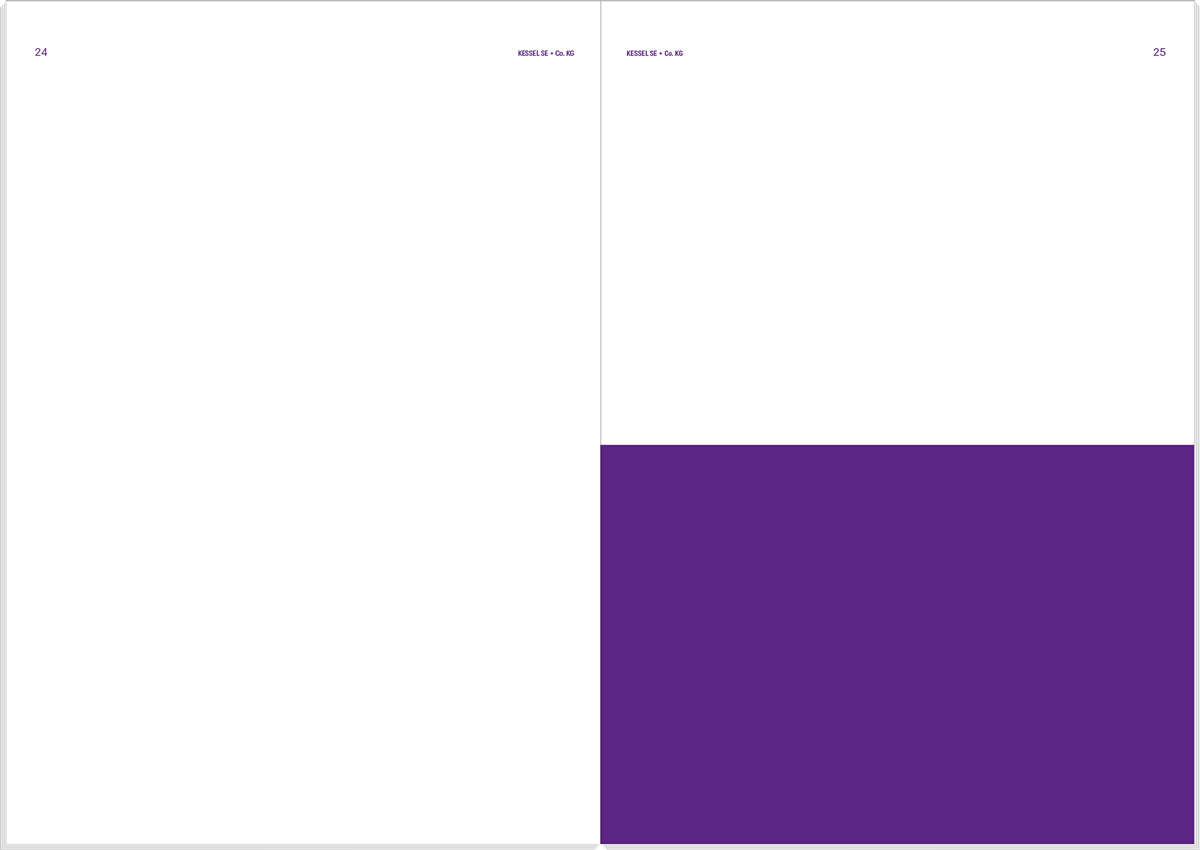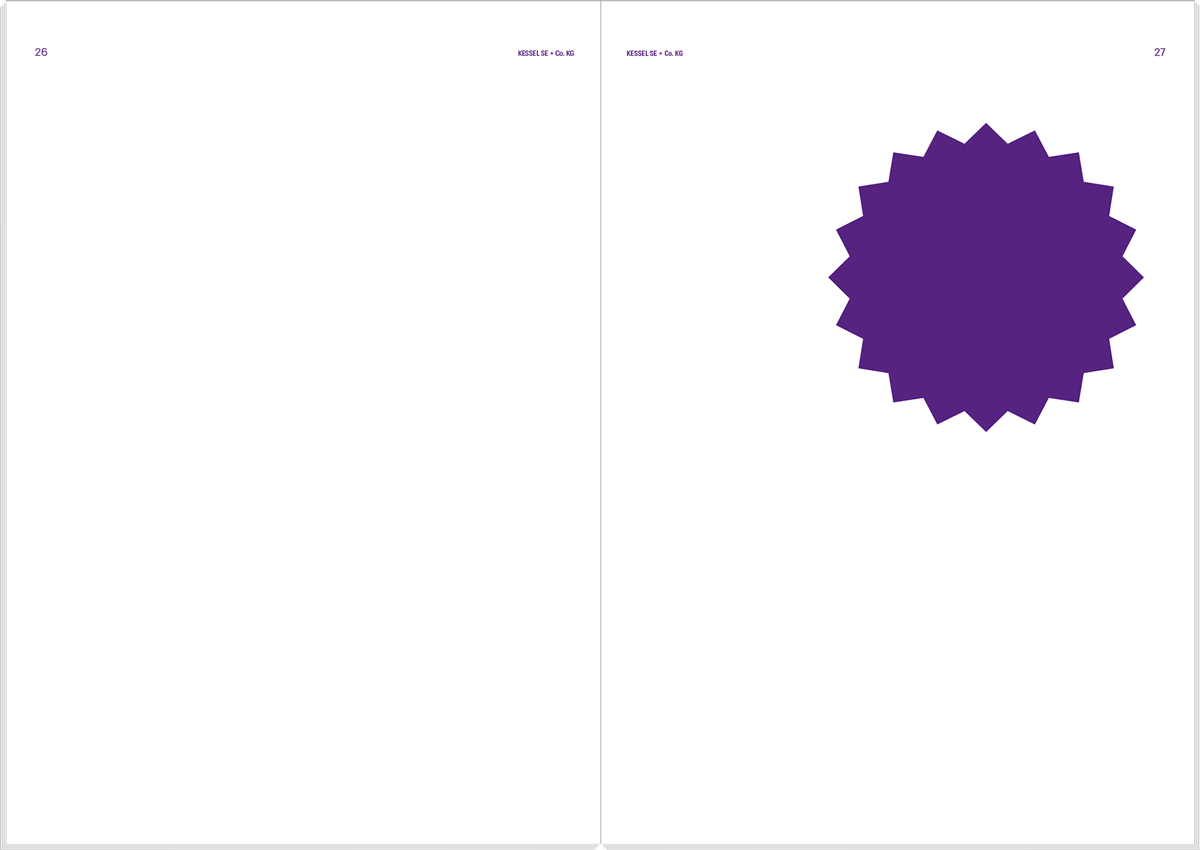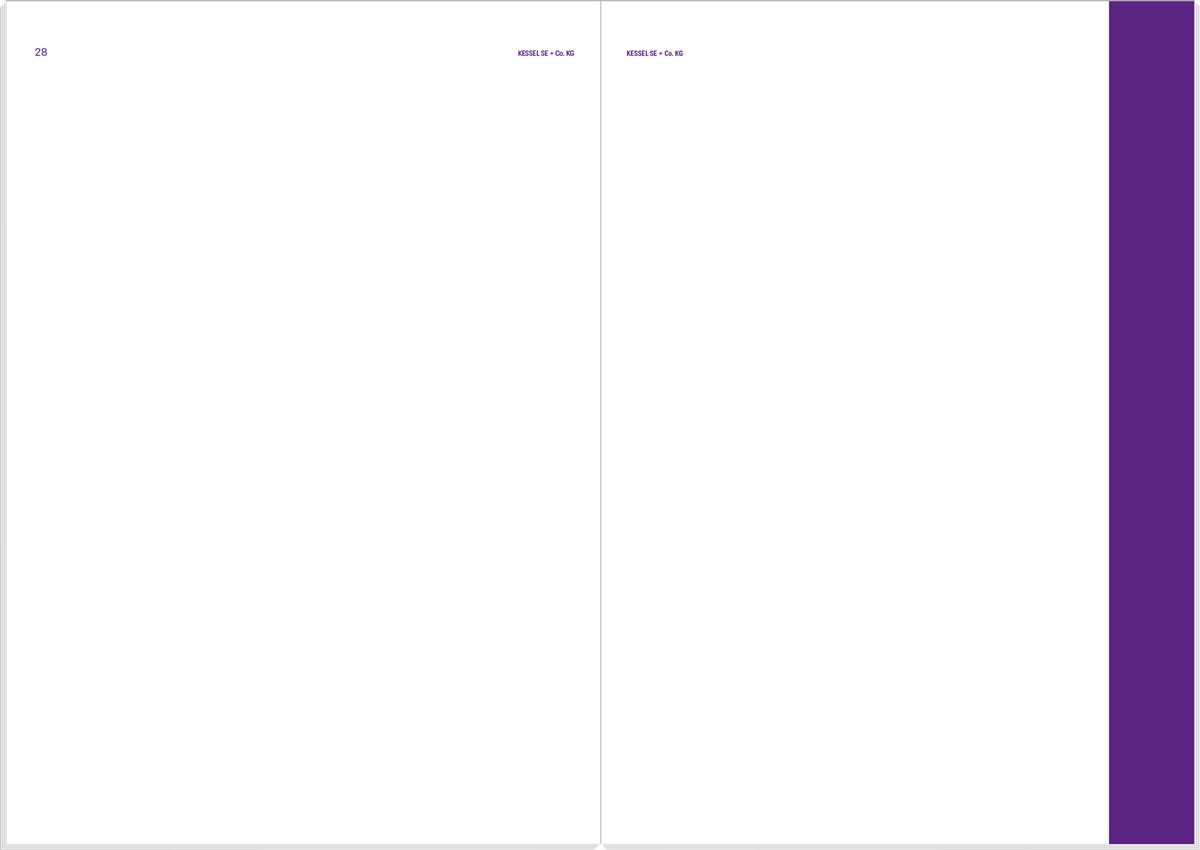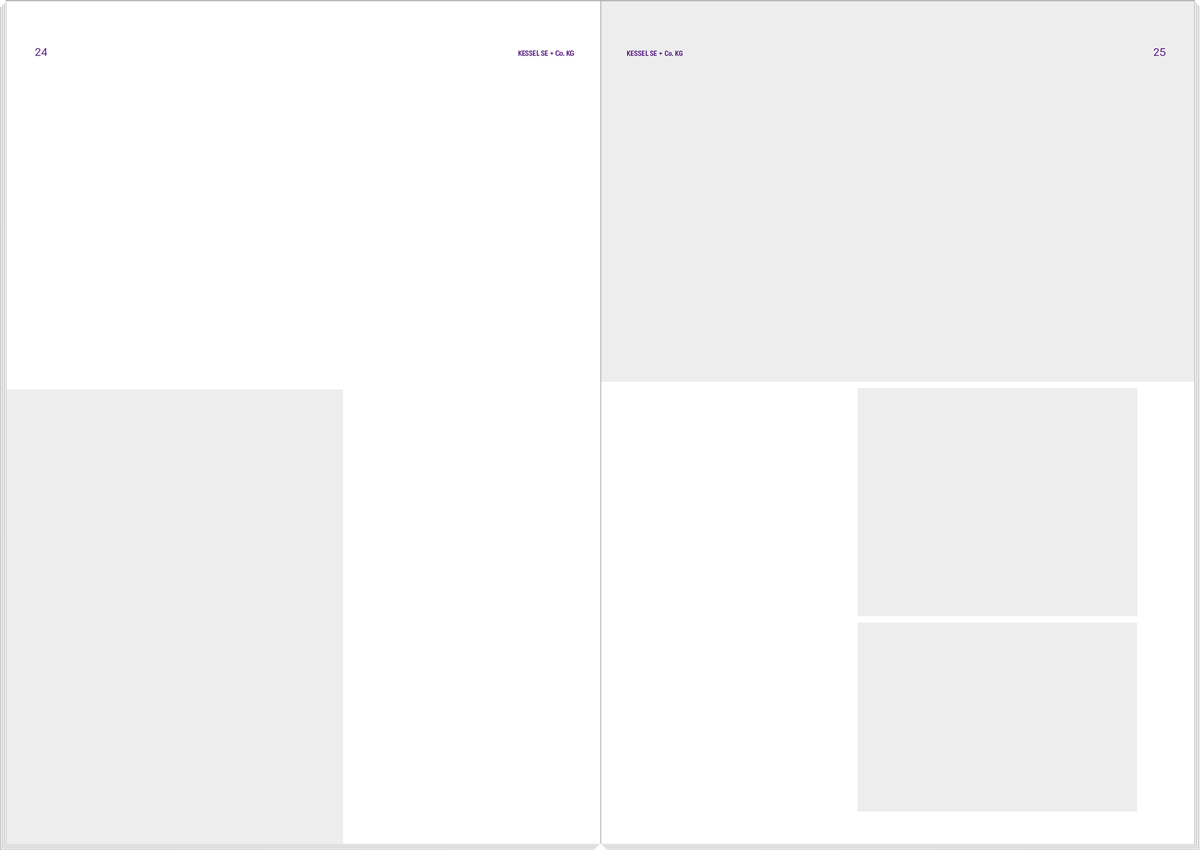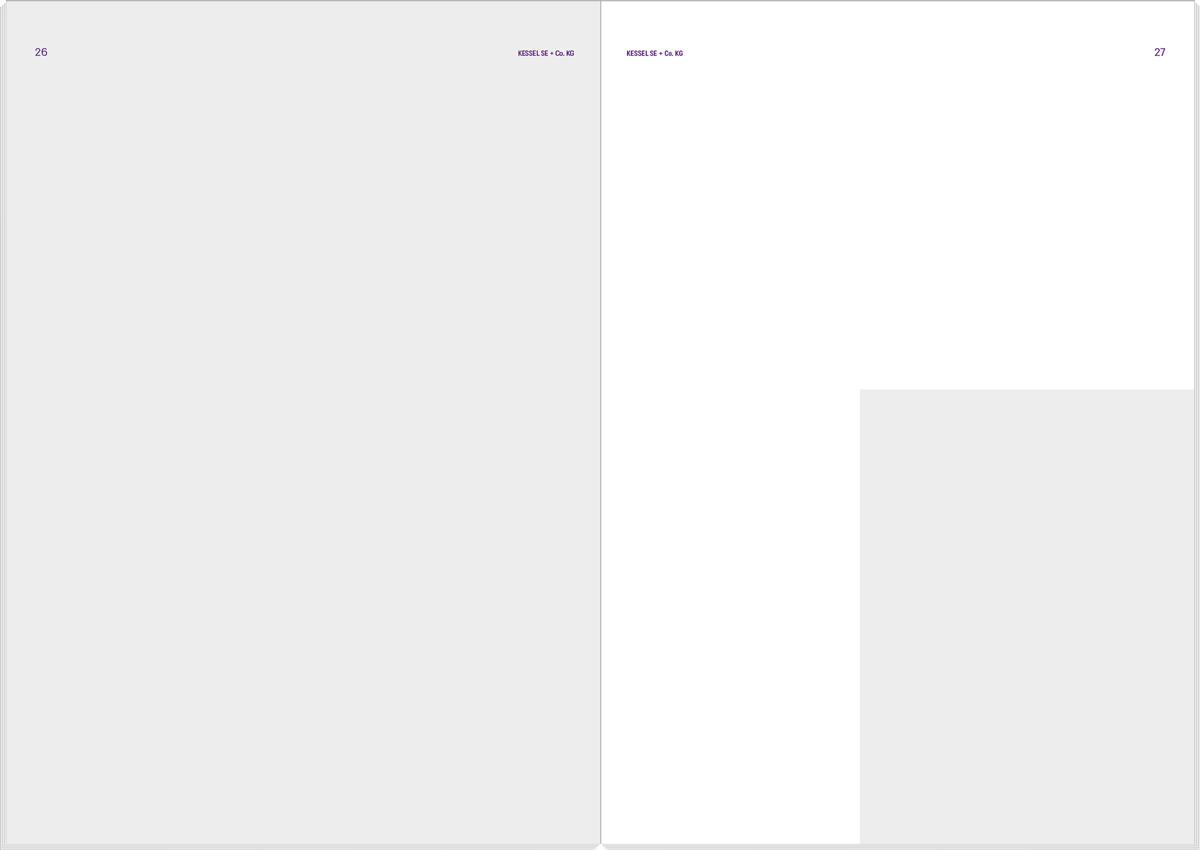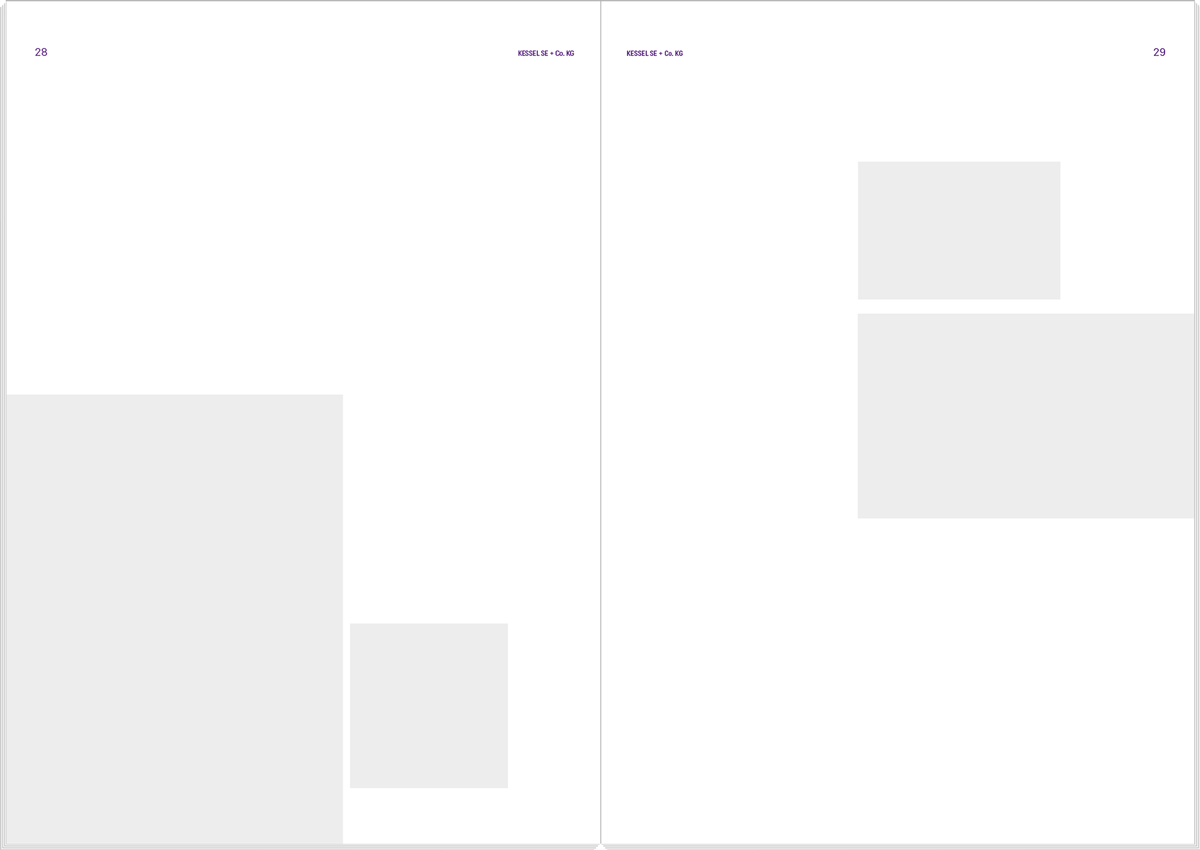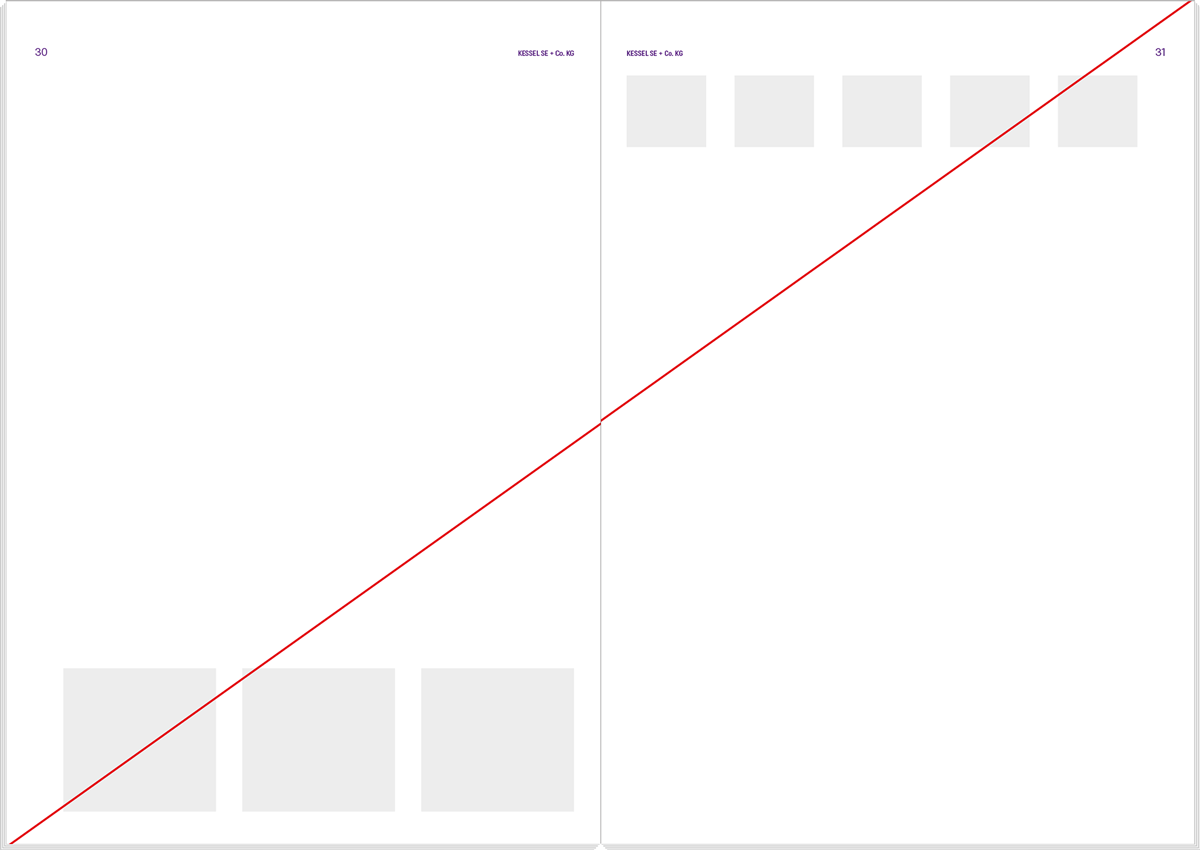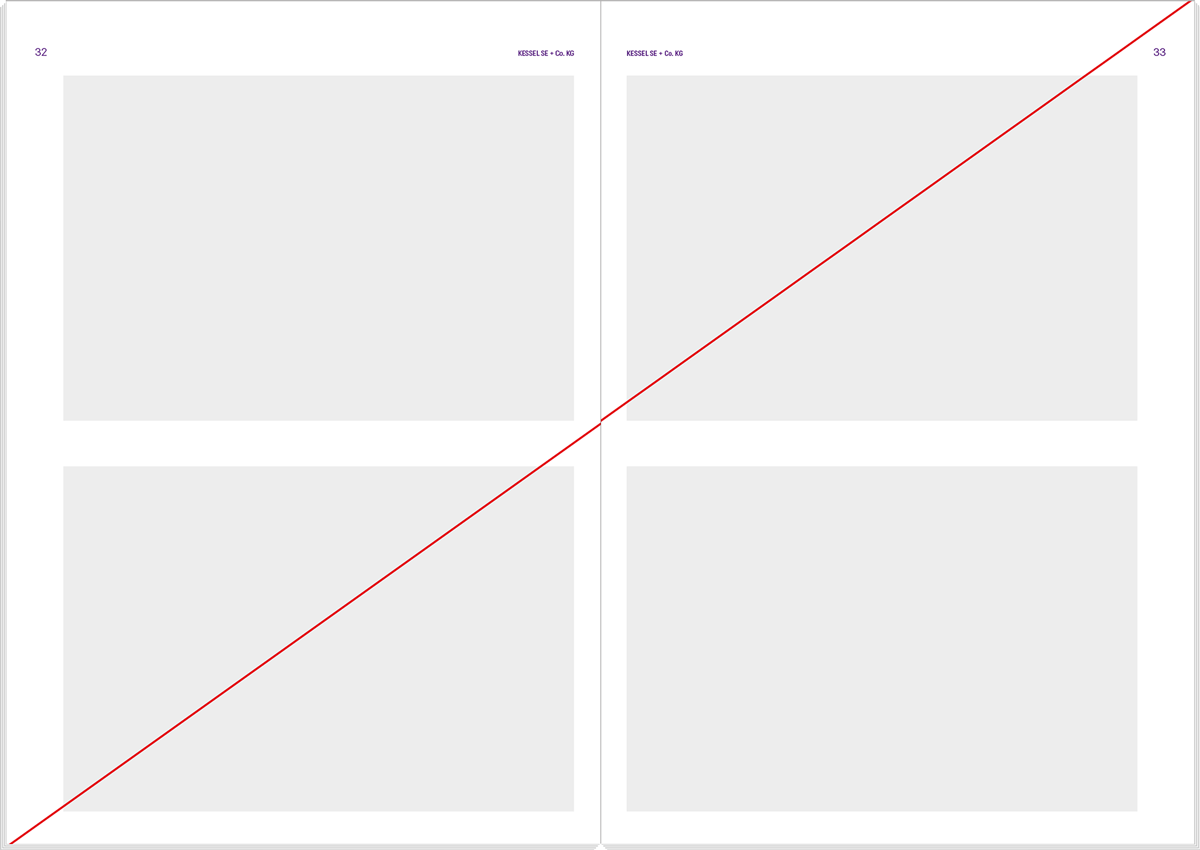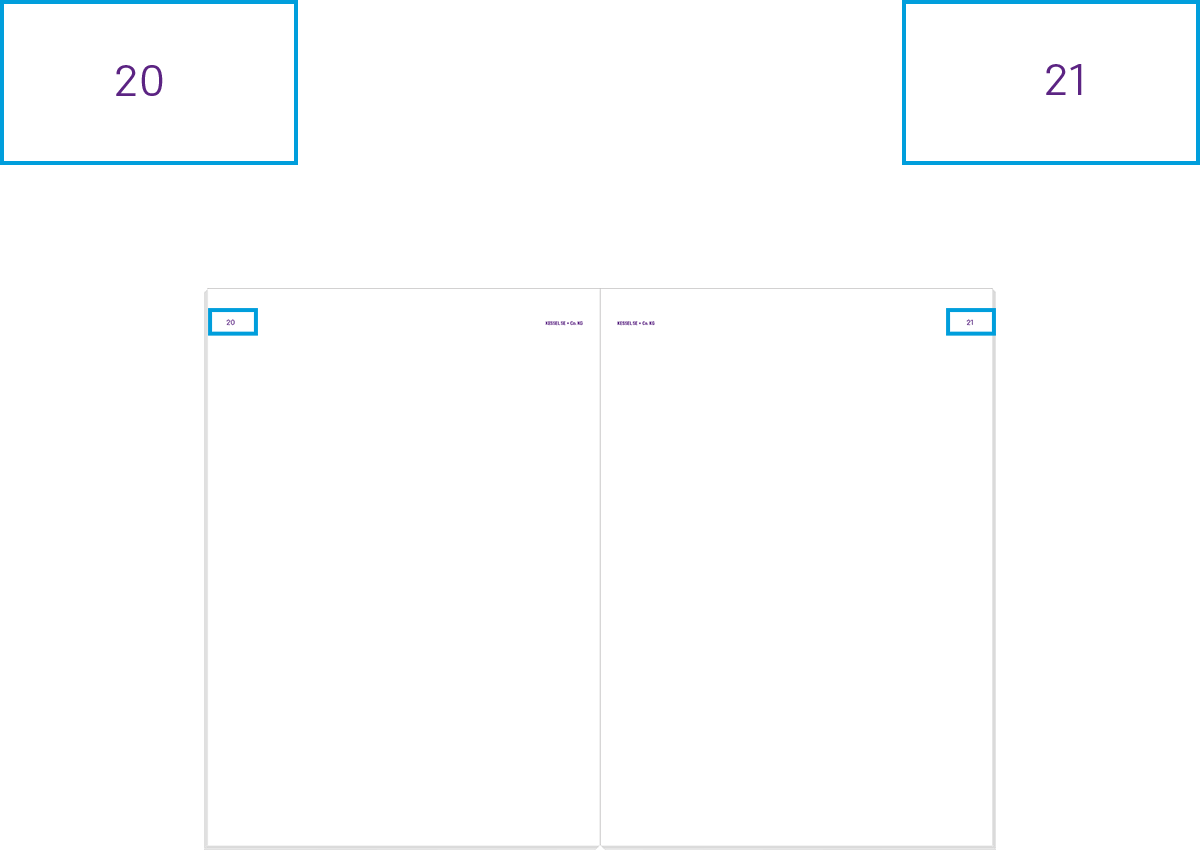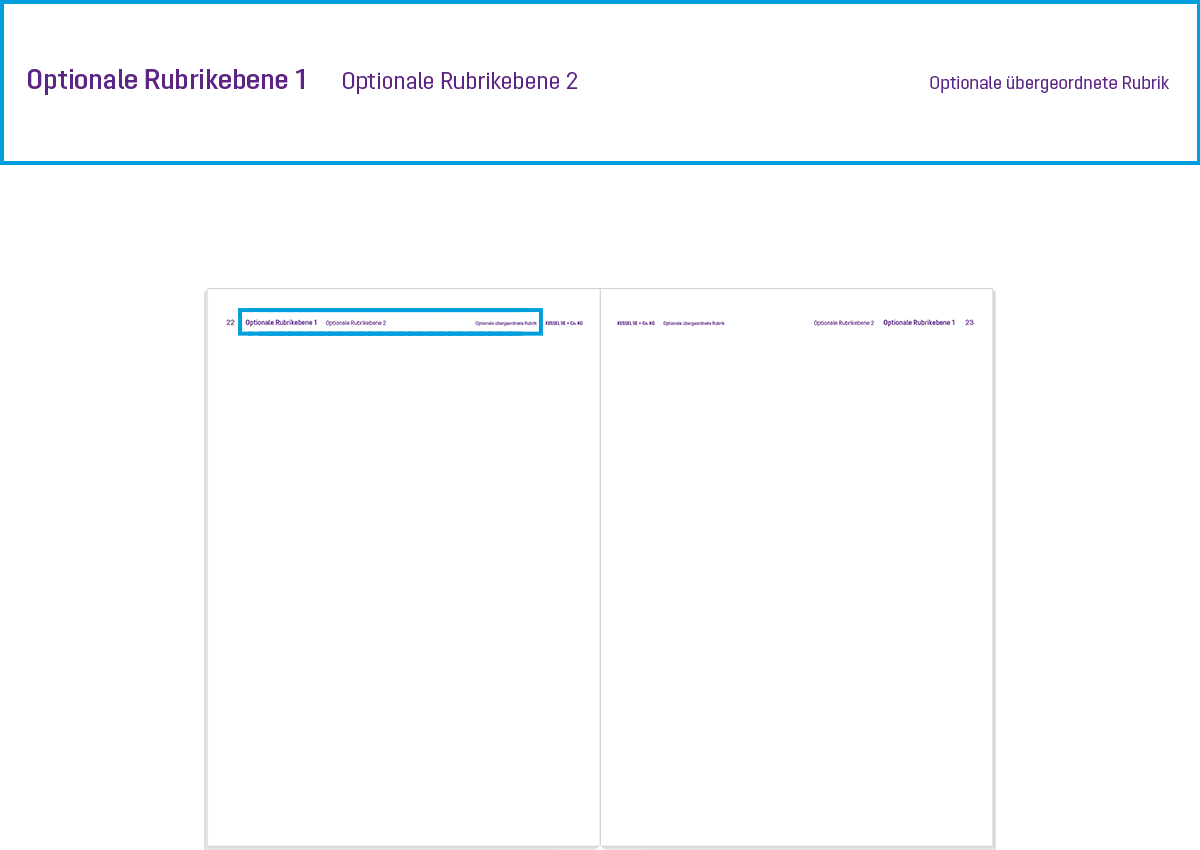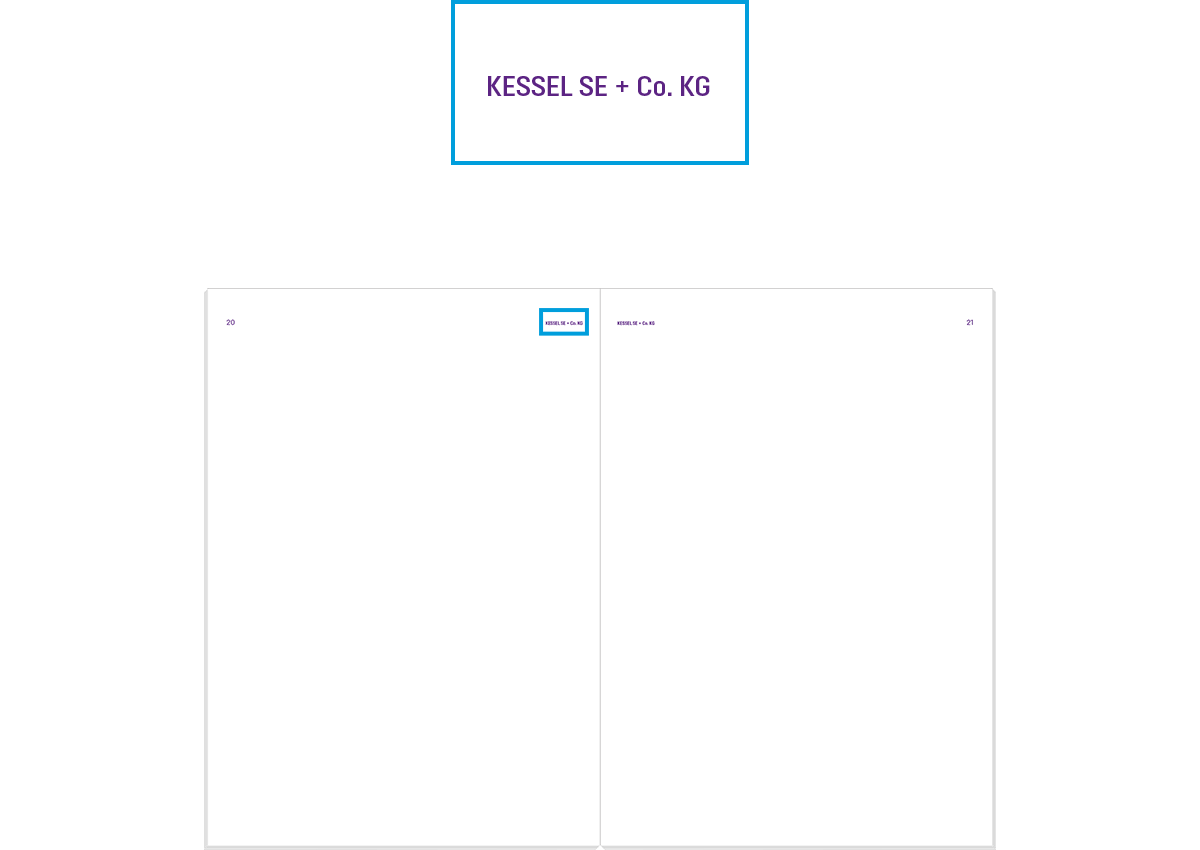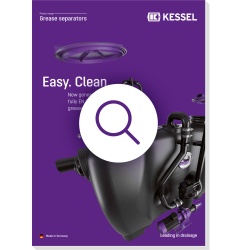Create clarity
We attach importance to a visual appearance that is reduced with white space when structuring pages in our print medium. This means that information hierarchies can be shown in a way that is easier to understand and product images and (typo)graphical elements can be presented more effectively.
Best Practice
Dont’s
Useful tips
Example Layouts
In the following, you can find a range of example layouts:
Template files
The following template files can be used as a basis for new brochures, but must not be considered as a binding obligation. The aim of every KESSEL publication is to consistently represent the KESSEL brand on the one hand and to communicate the specific content in an informative and eye-catching manner on the other hand. The latter requires individual freedom. For example, different margins, column layouts or font sizes are allowed.
However, the basics of the KESSEL brand must always be fulfilled.
Brochures on products or product groups, which are often positioned next to each other on a display or grouped together to give to the customer, remain close to the standard. Brochures on individual topics or for special occasions can deviate more significantly from the standard.