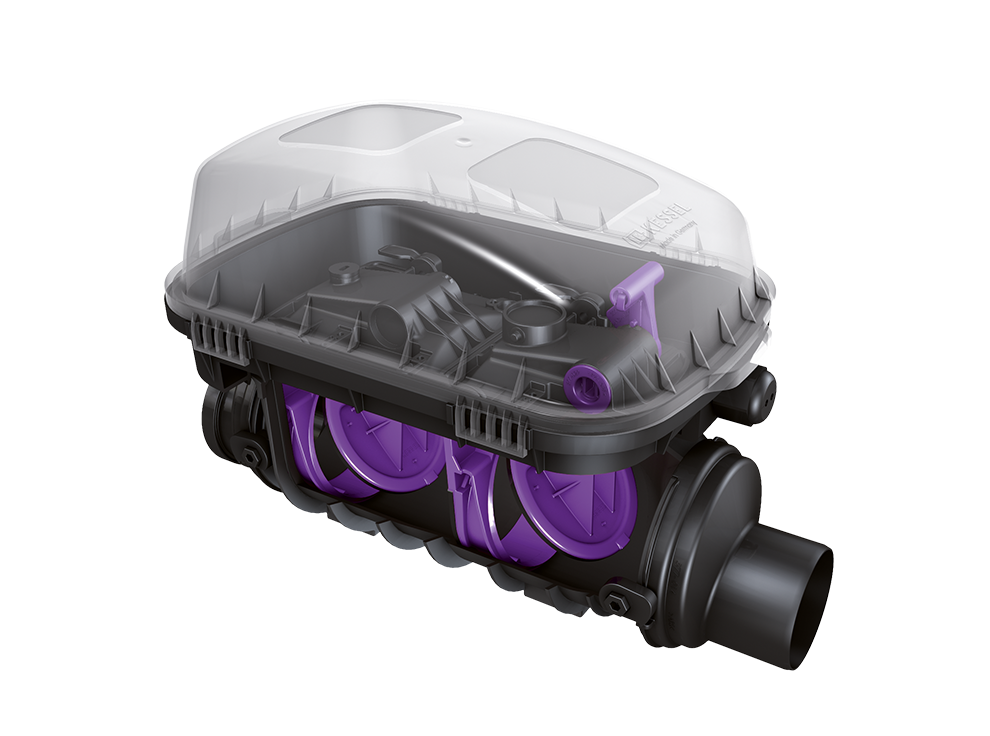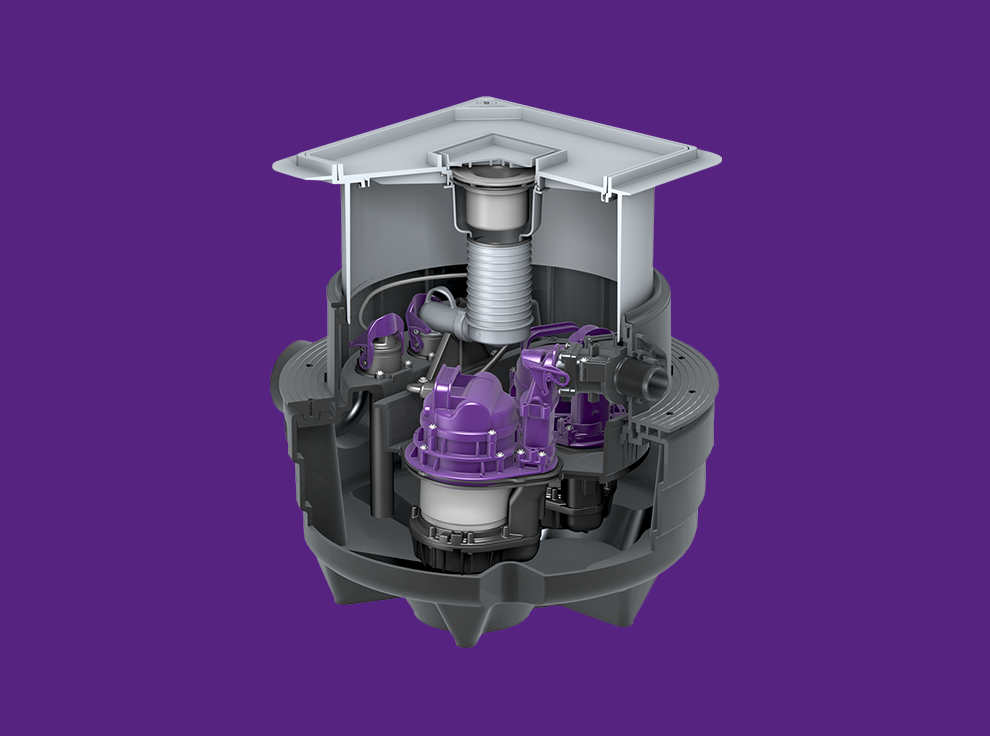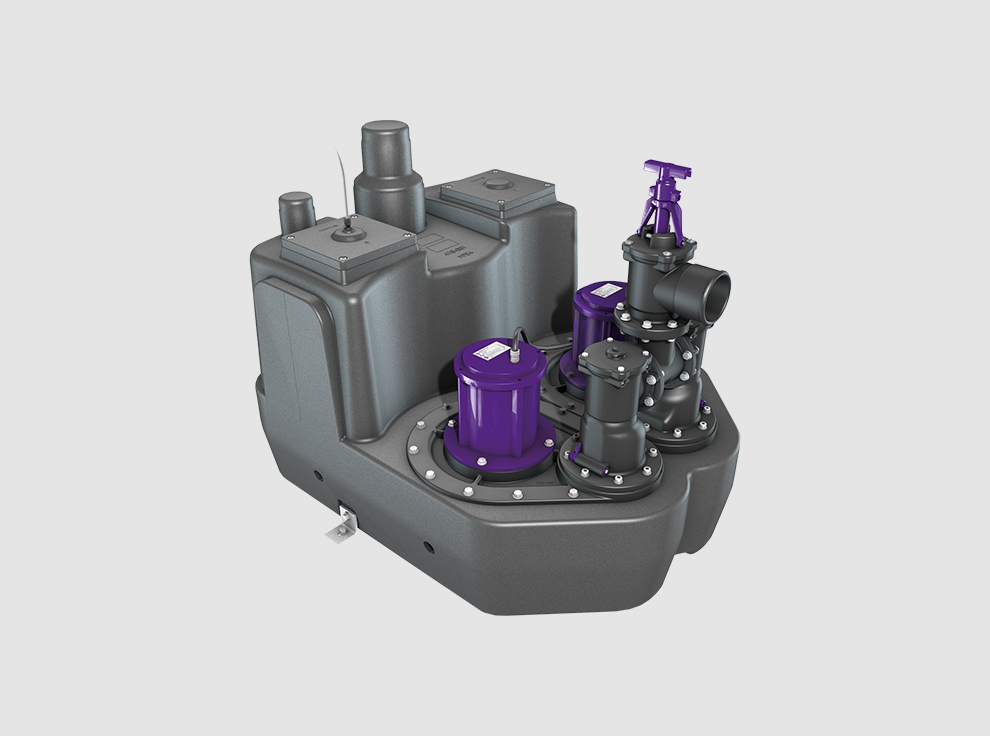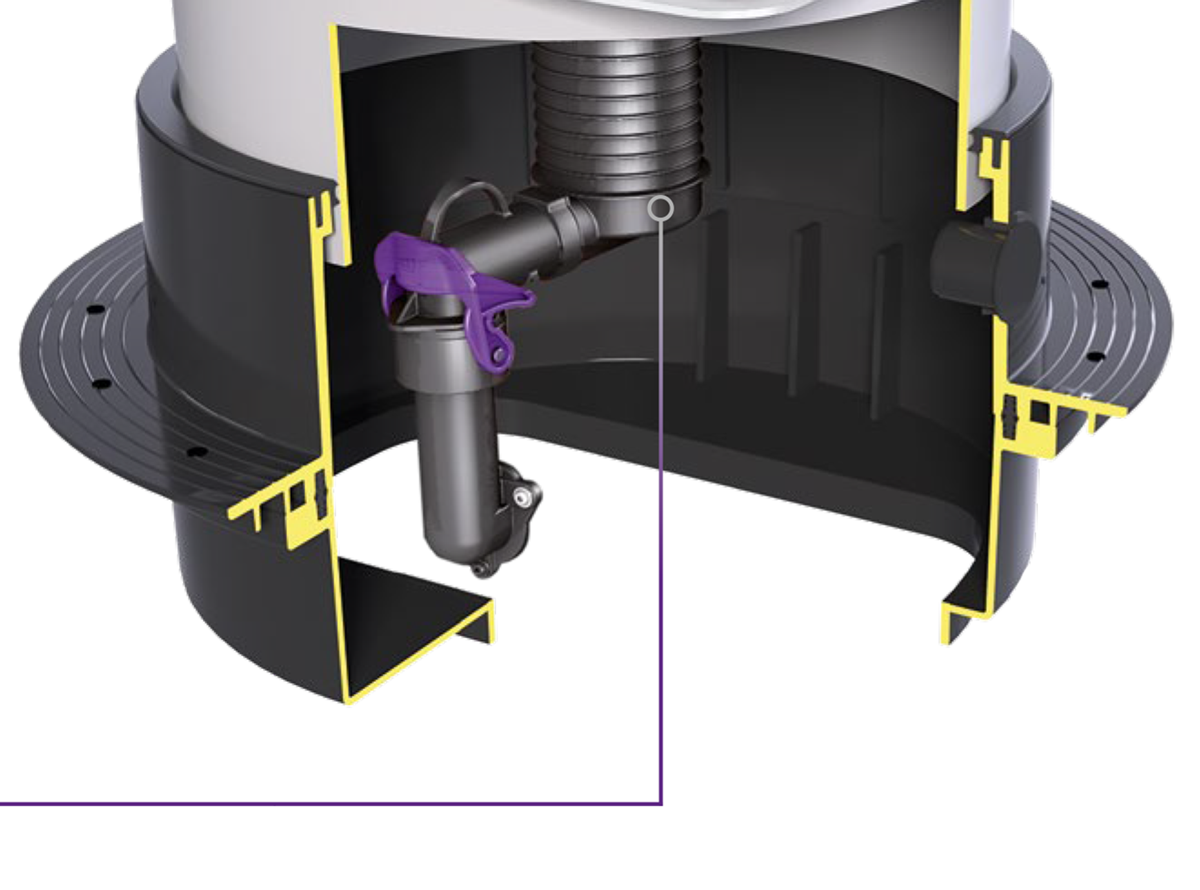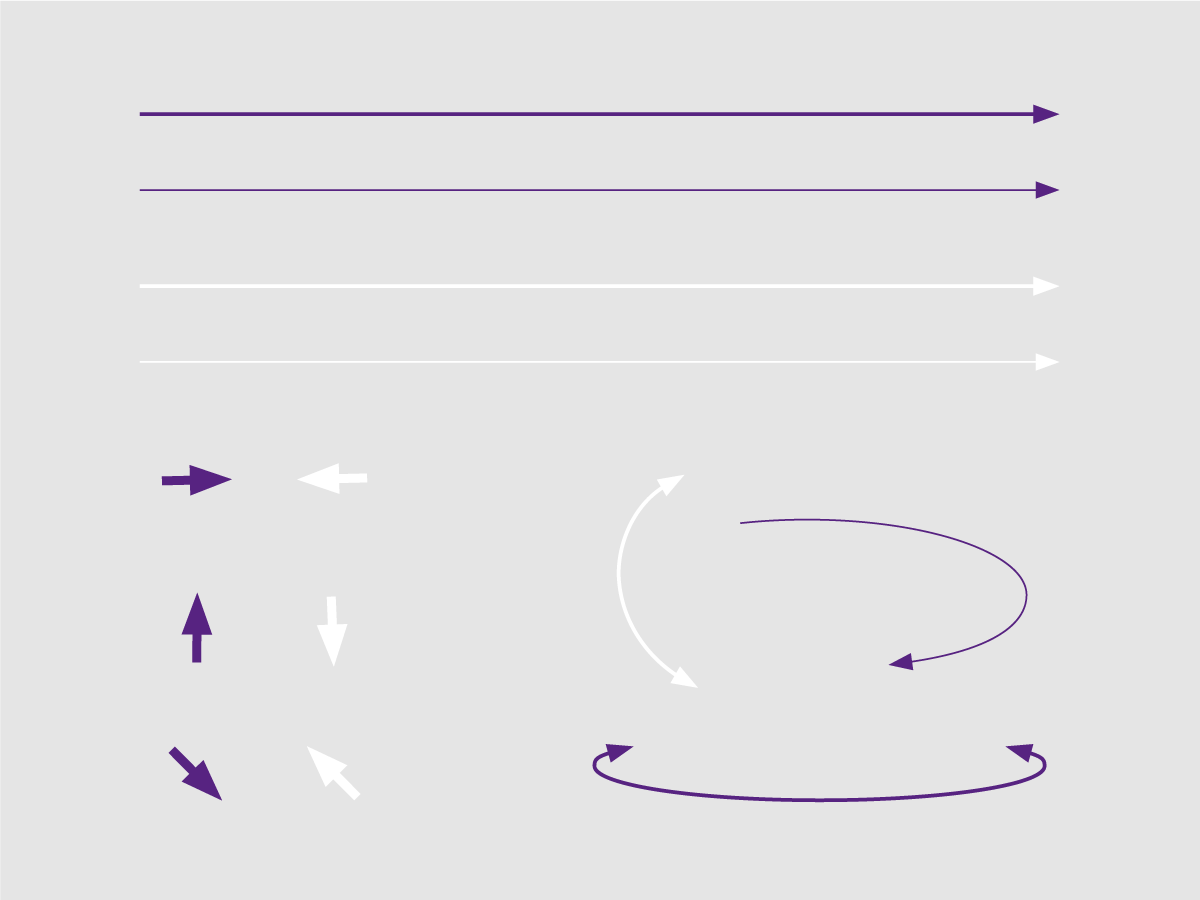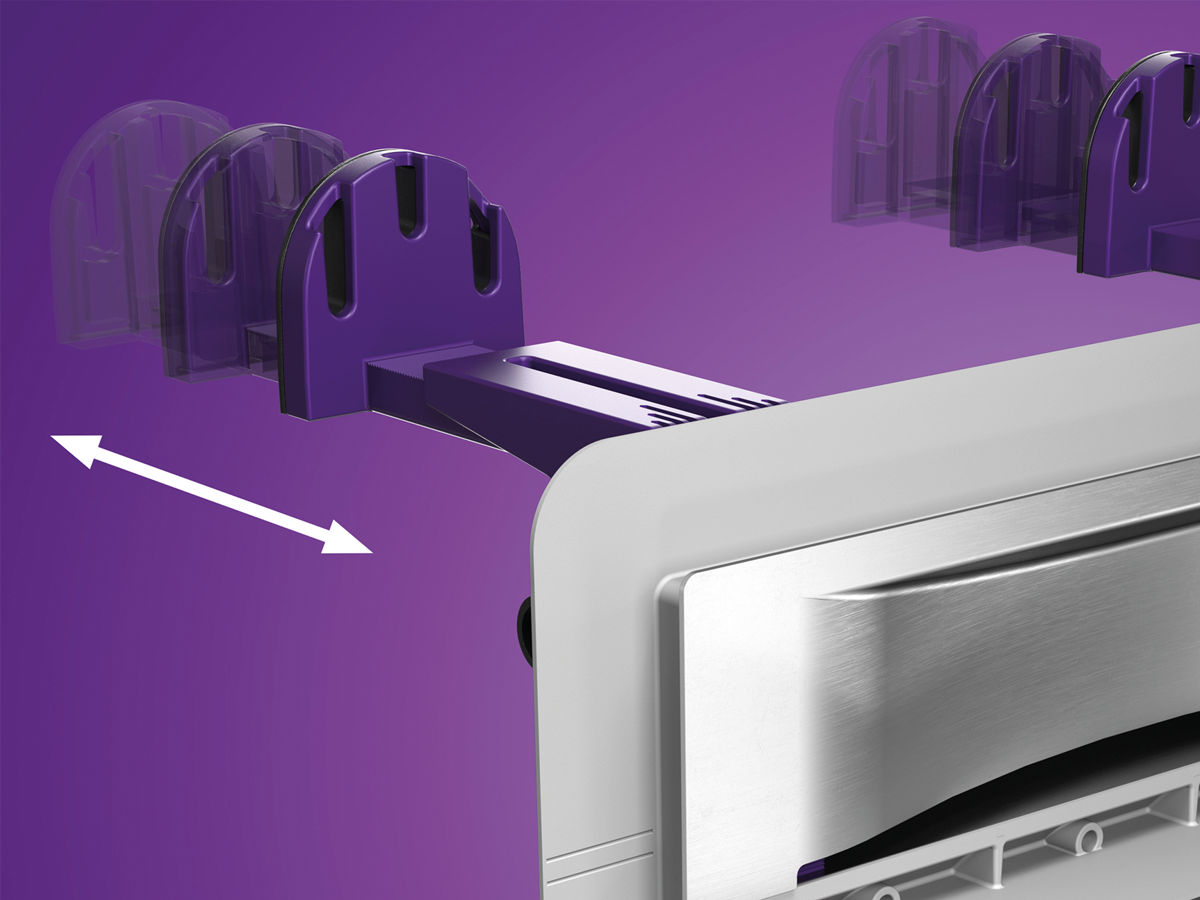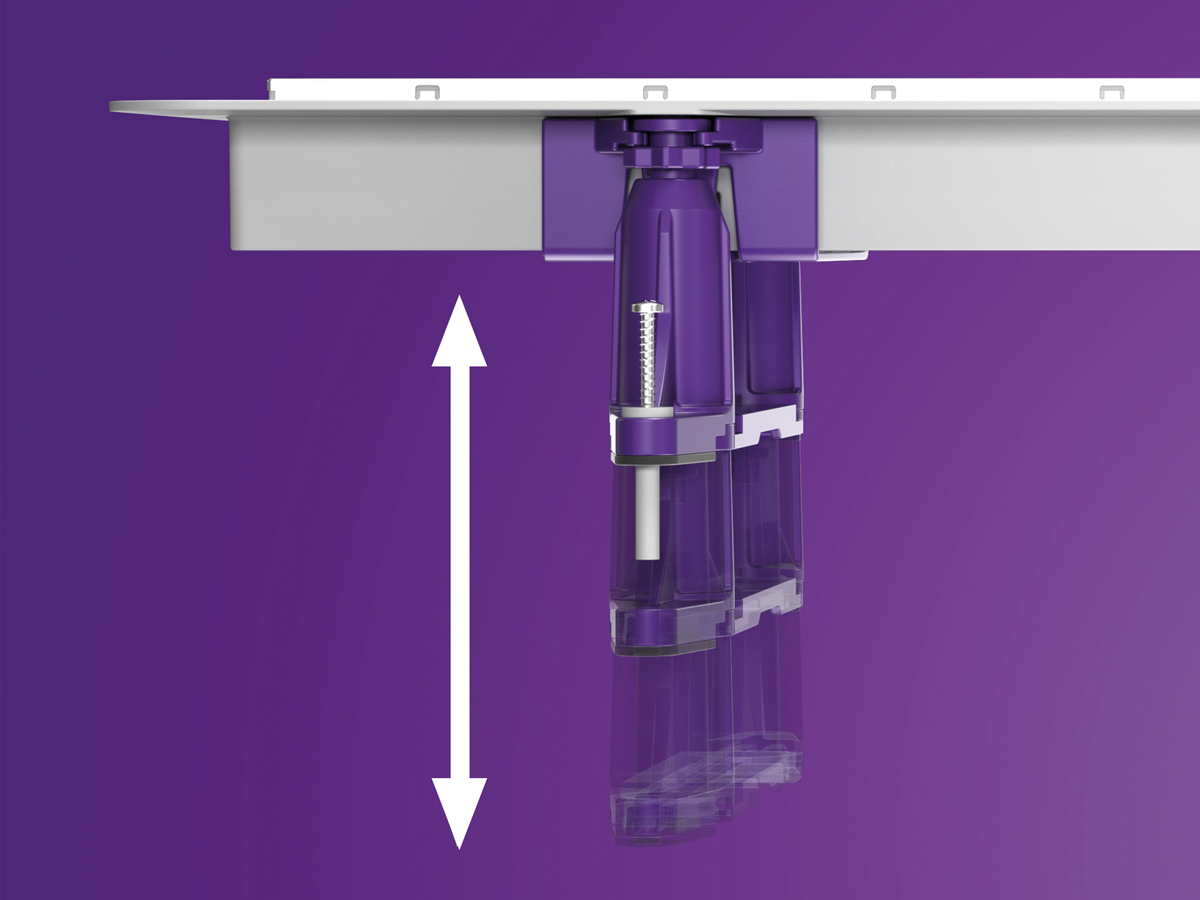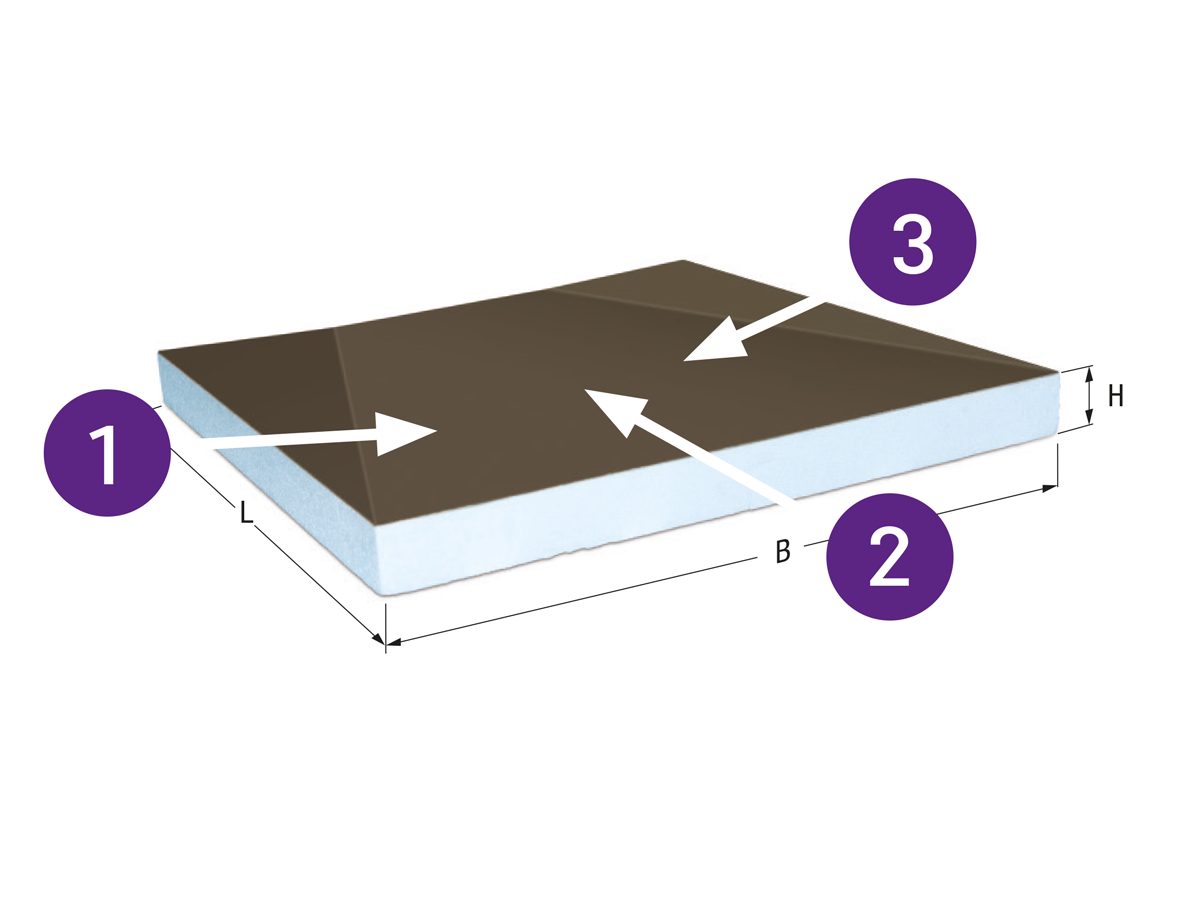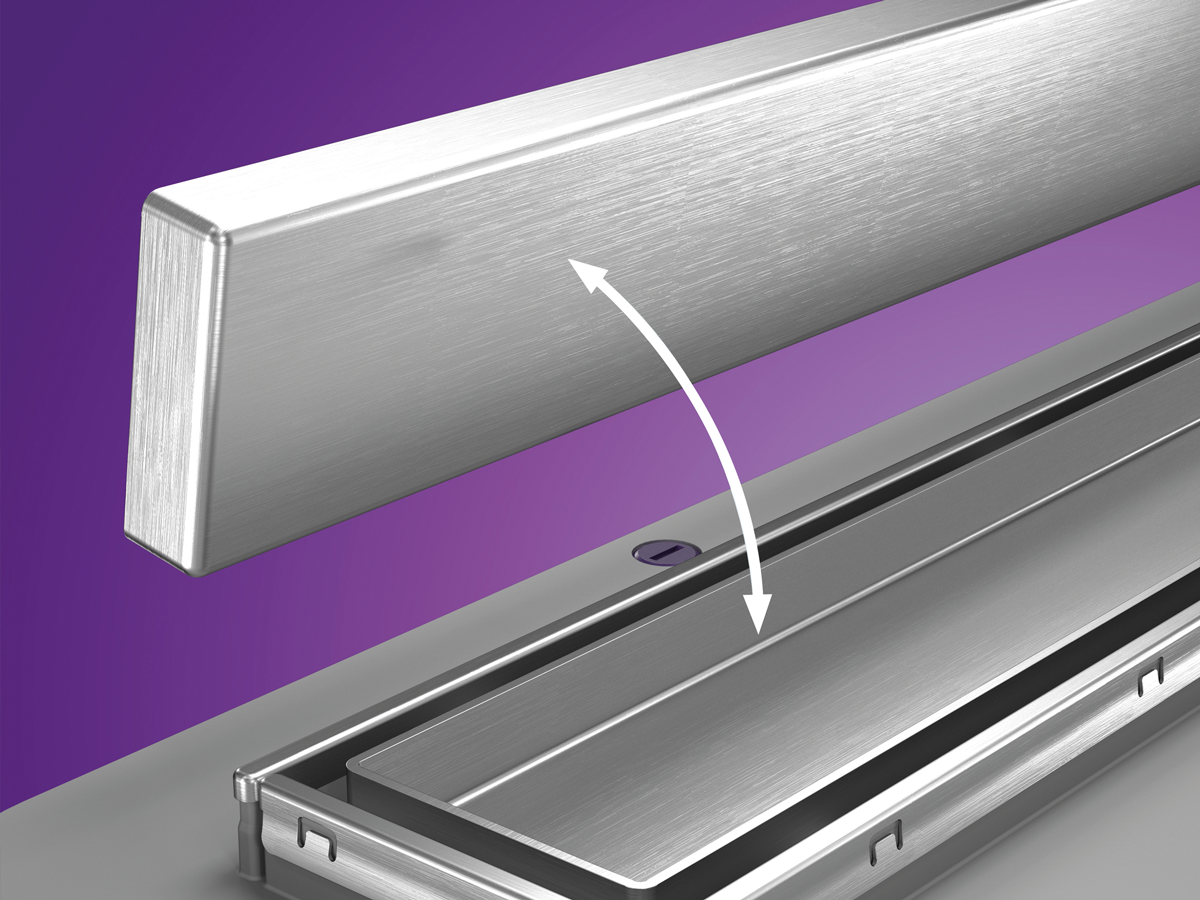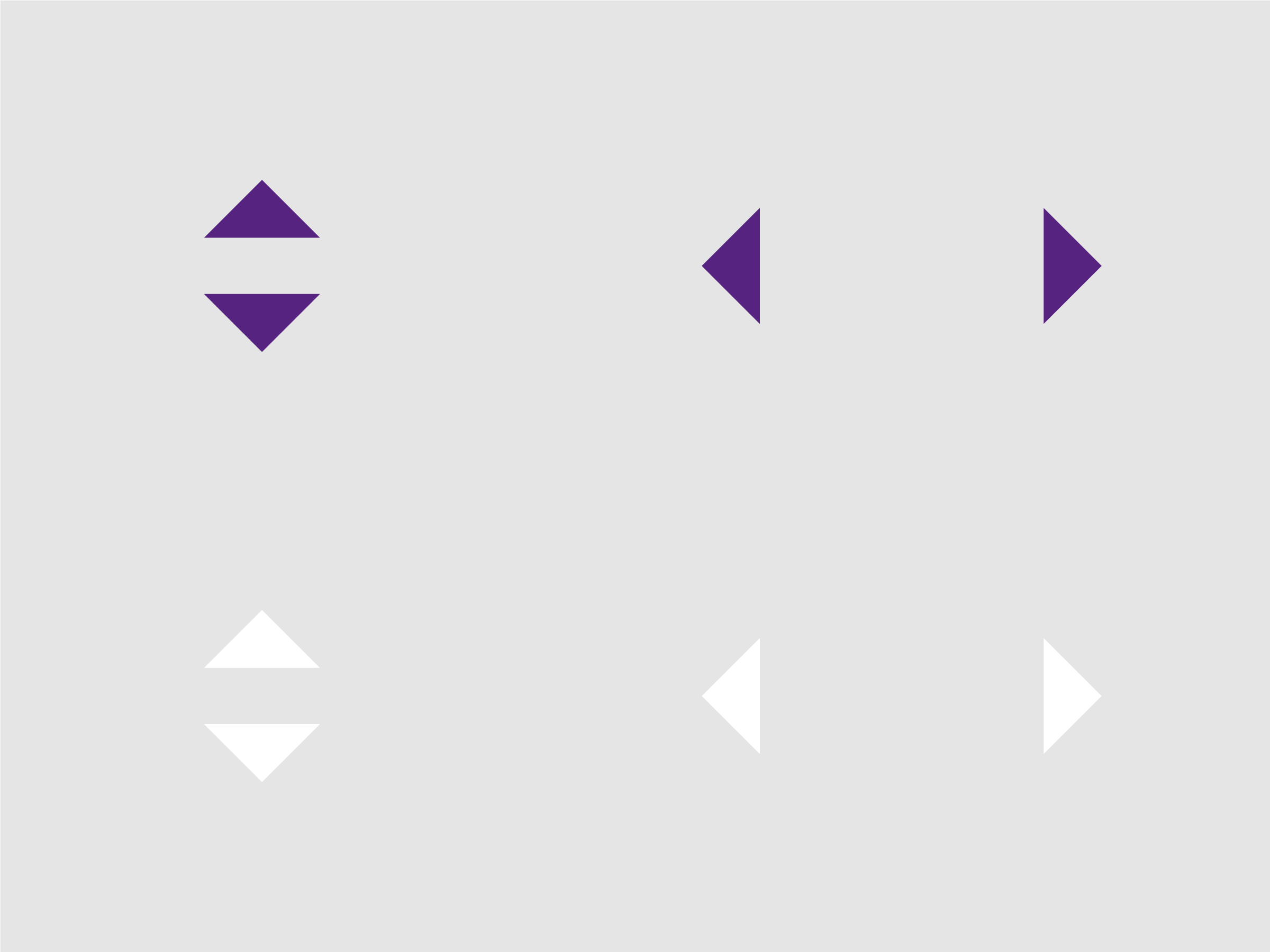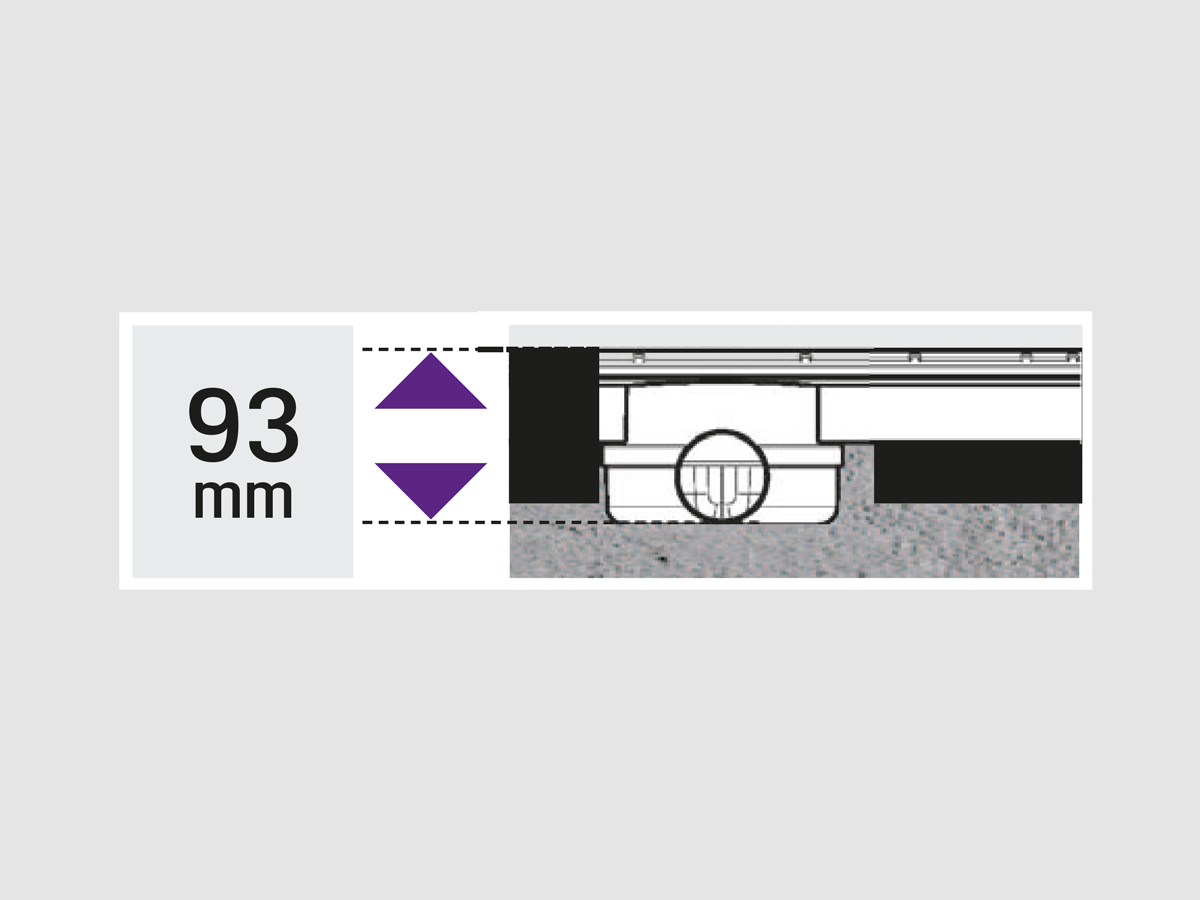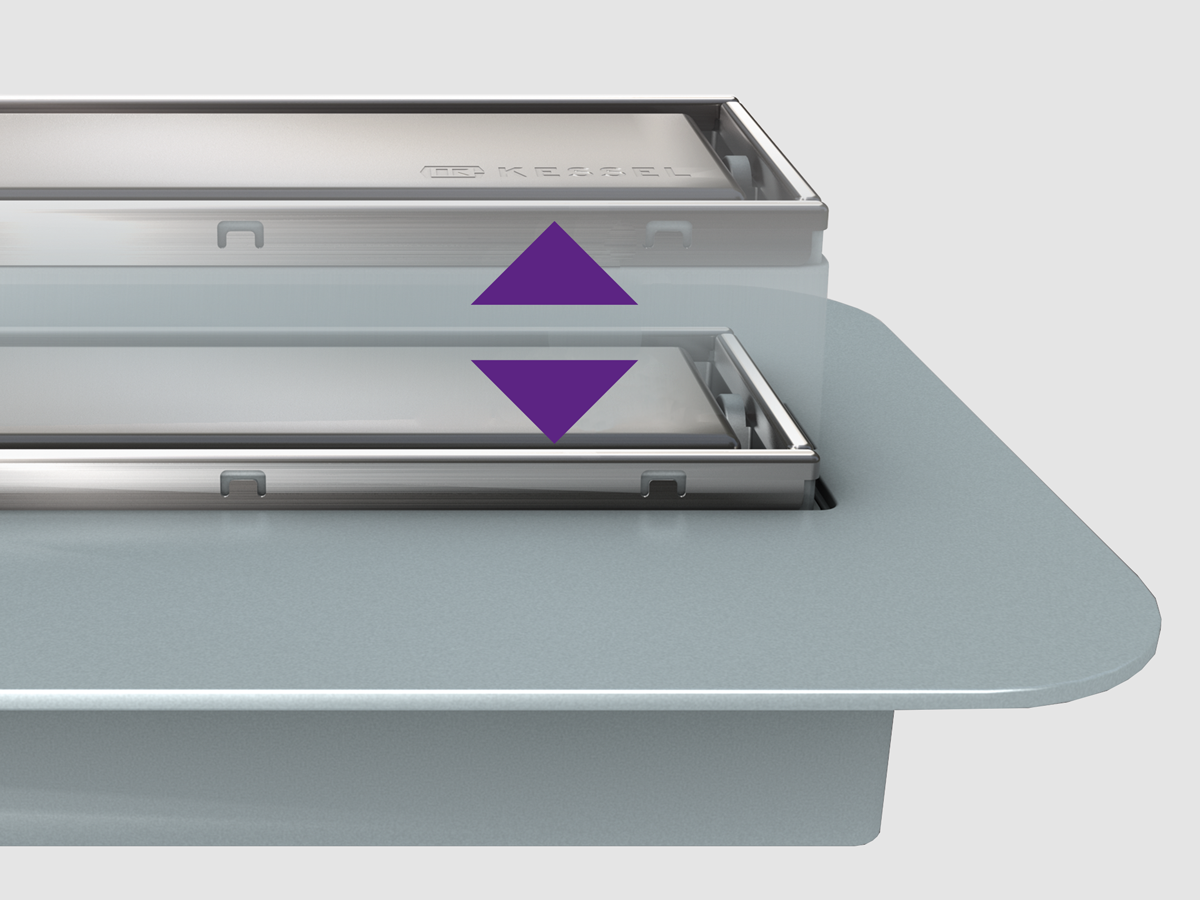Quality speaks for itself
We focus on what really matters with informative, uniform product images. Our products must not be hidden as far as appearance or quality is concerned and therefore always stand alone.
Informative product image
Our products are always shown isolated and placed without shadow for informative product images on catalogue pages etc. A view slightly from above is preferred as the rendering perspective.
Staged product image
Products may be staged more freely for the design of more promotional areas such as covers or separator pages. Renderings for staged product images are prepared separately in high quality.
Feature arrows
KESSEL products stand out due to special functions and technical details. Product images are often supplemented by feature arrows to illustrate the functions. These arrows follow the standardised basic rules below.
Installation suggestions
The KESSEL products shown in renderings for installation suggestions are highlighted in a different colour. Other, individual objects can be given a subdued (not violet) colour to make the image more interesting. We use aesthetic image viewpoints for the same purpose, but these should not be at the expense of comprehensibility.
The renderings are finally given the most realistic appearance as possible using noise filters, depth of field and realistic daylight. The KESSEL photo filter is used sparingly so as not to falsify the colours of the soil layers and products too much.
Installation suggestions - Existing material
Colour is removed from existing renderings for installation situations so they are shown in levels of grey. All KESSEL products (including supply and drain pipes) are shown in colour. Draining elements connected (e.g. sinks or washing machines) are not in colour. The cut edges of the KESSEL products are not highlighted in a different colour.